워프 워드프레스 글쓰기 폰트 바꾸는 방법
페이지 정보
작성자 관리자 (49.♡.11.159)
조회 1,060회
작성일 23-07-03 00:14(글 수정: 2023년 07월 03일)
본문
워드프레스에서 기본 폰트가 아닌 구글에서 제공하는 폰트로 변경해 봤습니다.
1) 나눔고딕으로 변경하기
[code]
@import url('https://fonts.googleapis.com/css?family=Nanum+Gothic:400,700&subset=korean');
body,h1,h2,h3,h4,h5,h6,li,a,textarea,p,span,dl,dt,dd,td,th,button,strong,label,input { font-family: 'Nanum Gothic','Open Sans',dashicons, IcoMoon !important; }
[/code]
2) Noto Sans KR 변경하기
[code]
@import url(http://fonts.googleapis.com/earlyaccess/notosanskr.css) ; body, h1, h2, h3, h4, h5, h6, li, p { font-family: 'Noto Sans KR'; !important ; }
[/code]
편집 위치:
외모 > 사용자정의 > 추가 CSS
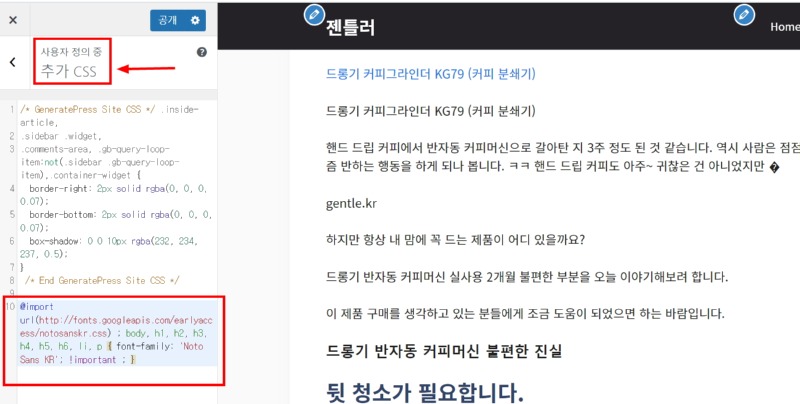
[관련영상]
https://www.youtube.com/watch?v=bq8teO2MWGA
관련링크
- 이전글
- 다음글
댓글목록
등록된 댓글이 없습니다.